
Authentic!
This QR code has been scanned many times and there is a risk of fakes.
Authentic!
You’re all set.
Oh no…
Counterfeit WARNING.
Oh no…
Something went wrong
• Product warranty is INVALID.
• RELX will not provide replacement for any unauthorized product.
• Any complaints with this product will not be supported by our Customer Service Team.
• This pod cannot participate in any RELX Programs and will not enjoy any Discount vouchers, Free products, Promotions or Special deals by RELX.
• The store of purchase is NOT a RELX Authorized Store and will not enjoy any promotion support from RELX.
Please purchase from Authorized Retailers only to experience the full benefits of RELX products.
*Confirmed reports of unauthorized retailers will be rewarded
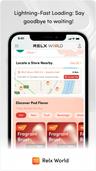


Step 1: Open the system settings, find Chrome browser in the application settings list;
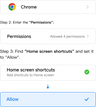
* If still unsuccessful, please use your system browser to open and try again.















