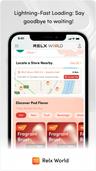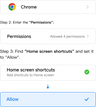RELX Warranty Policy
|
Product |
Item |
Warranty Period |
|
RELX Artisan RELX Infinity RELX Essential |
Device |
12 months from the date of manualized retailer and will be subject to the retailer’s own policy |
*check warranty,click here RELX world.
RELX’s product warranty covers only those claims arising from damage sustained despite normal and safe use,and does not cover:
1.Any malfunction or damage not resulting from workmanship.
2.Damage resulting from general neglect,or unsafe use or misuse, whether cognizant or accidental.
3.Damage resulting from natural causes including but not limited tolightning, flood, or other natural disasters.
4.Theftor loss of the products.
5.Damage caused by operating the device outside the permitted orintended use, or damage caused due to the negligence of instructions
issued by RELX.
6.Claims for non-defective products.
Warranty Procedure
Check if your device is covered by RELX's Limited Warranty
Go to: https://relxnow.eg/account/login?return_to=https://relxnow.eg/pages/relxworld-warranty
Enter the serial number of the device.(scratch the code on the side of the pack)
Follow the on screen instructions.
Customer Support:To obtain assistance with filing valid claims, individuals may choose to contact the RELX customer service team by sending an email to
or by utilizing the contact form available at https://relxnow.eg/pages/live-chat